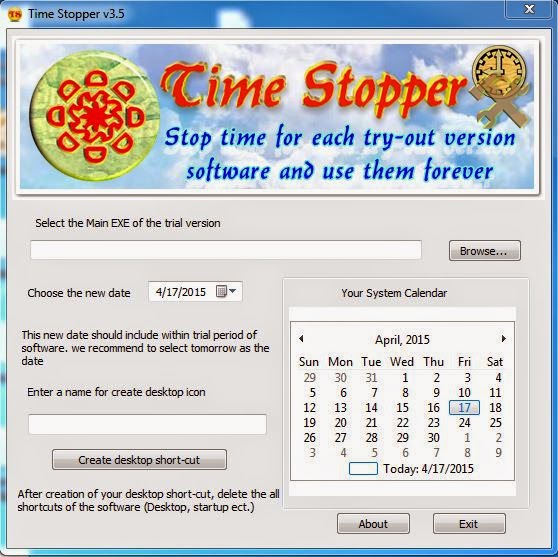- Time StopperYou always wanted to use any trial software for free, but for that you had to find a Crack for it on internet, but if you failed then you weren’t able to use the trial software any more. But now, it’s possible !!Time Stopper let you run Trial Softwares forever without expiration.If you don’t have enough trial period of any trial version software you can extend the trial period using Time Stopper.How it Works ?Function of the time stopper is to change the date and time by entering into the software. For this reason time stopper will extend the trial period of the program for an unlimited amount of time.
Time Stopper will not modify the time and date of the operating system.
RUN AS DATE will not convert your trial version software to full version but it will let you use your trial version software lifetime.BUT We recommend you to buy the software which you like.
Time Stopper at a glance- Time Stopper is a free software.
- It is easily installable.
- Time Stopper are not damaging any file.
- It will not modify the time and date of the operating system.
- Run trial software without expiration.
- Anti virus can’t detect or blocked Time Stopper 4.0 as a virus.
How to Use ?- User left click on “Browse… (push button)” in “Time Stopper”. Browse your installed trial version software in –> windows drive >> Program Files >> then find out your installed trial version software and choose that .exe file which will run your program.
- Now choose a date.This new date should include within trial period of the trial version software. We recommend to select tomorrow as the date.
- Now you will able to create a desktop shortcut for future use. To create a desktop shortcut type the shortcut name and click on create desktop shortcut and use these shortcut to open the trial version software.
Note: After patching the trial version software by using Time Stopper, you must always use the desktop shortcut which created by Time Stopper to open that software otherwise the trial will end instantly.ScreenshotDownloads
Friday, April 17, 2015
[GUIDE] Activate YouTube’s New Transparent Player !
- Google is currently experimenting with a slick new transparent player. If you want to activate it for yourself, you can do so with a simple cookie edit.The new transparent player is mostly an aesthetic upgrade to YouTube (though after years with the same player, it’s more than welcome), however it comes with one feature that most other players have had for a while: it disappears while you’re watching a video and only re-appears when you hover over the window. If you want to try it out, you just need to edit a single cookie.A cookie that YouTube sets determines whether you get the new player interface or the old. Below you find instructions on how to modify the cookie to set the new player interface on YouTube in Firefox and Chrome.How to Edit Cookie ?
- Firefox users have it the easiest:

- While on YouTube, use Shift-F2 to display the Developer Console.
- As you may know, it comes with functionality to set, modify and delete cookies in Firefox.
- Write or copy cookie set VISITOR_INFO1_LIVE Q06SngRDTGA and hit enter afterwards.
- This sets the right cookie. Reload the page and you should get the new player interface.
- Please note that you may need to switch to the US English interface on the site for it.
- Google Chrome users
- Google Chrome users need to download an extension that enables them to edit cookies in the browser.
- EditThisCookie is one of them.
- Click on the button of the extension while on YouTube.
- Modify the cookie VISITOR_INFO1_LIVE by replacing its value with Q06SngRDTGA
- Reload and the new player interface should be used as well from that moment on.
- Tap on F12 while on YouTube. Select Resources > Cookies > http://www.youtube.com
- right-click on VISITOR_INFO1_LIVE and select delete from the context menu.
- Use Shift-F2 while on YouTube to open the Developer Toolbar again.
- Type cookie list and select remove next to VISITOR_INFO1_LIVE to delete it in the browser.

How To Undo This Feature ?
Delete the cookie so that it is set a new the next time you load a page on YouTube
In Chrome
For addon Users
Uninstalling or Deleting the Addon Will Not Work , means you have to do that manually.
In Firefox
Links:
Monday, April 13, 2015
[Guide] Highest Paying And Recharge Earning +RS15 Per Reffer App For Android Users ! [Hurry Up]
- Earn Free TalktimeToday I Came With A New App That Can Give You Rechrge For Freeby just completing some tasks.So Just Complete Some Tasks And Get A Free Recharge.How To Install?
- First Of All Go Here
- Now You Will Be Redirected To Playstore
- Install App Using Install Button
- After Successfull Install
- Add And Confirm Mobile Number
- Do Some Simple Tasks To Get Recharge
- Thats All

Today App Is Giving RS15 Per One Friend You Refer And Rs140 For Doind Some Simple Tasks. So Hurry Up To Claim Your Reward Screenshot
Screenshot
Downloads
Sunday, April 12, 2015
[LATEST] Jio Chat Competitor to WhatsApp is Here !
- JIO CHATThis is the best app which is giving edge to whatsapp and many other massenger .Instantly connect with friends, family, and brands using Jio Chat. Connect for free across any mobile data connection or WiFi, no matter where in the world you are.Express yourself in a fun and flexible way – with voice, video, conferencing, messaging, instant video, sticker, doodles, and emoticons.Connect with your favorite brands and celebrities using Jio Chat Channels. Keep up on the latest news, entertainment, and sports.Simplify your life with Jio Chat. Jio Chat automatically synchs contacts. Send free SMS invites to friends.Key Features
- Send upto 100 SMS free of Cost To non-jio chat user.
- Calling Feature Just like Whatsapp Give .
- Videocalling Free of cost 2 Time faster than Skype
- You Can Do Group calling.
- You Can Do Group Video Calling
- Bulk Of Steackers.
- Rich Messaging. Instantly and easily message any of your Jio Chat contacts – up to 100 at a time. And Jio Chat’s not boring – add stickers, emoticons, doodles, pictures, videos, and audio notes to your messages to mix things up a bit
- Voice, Video Calling and Conferencing. Whether one-on-one or group, global or local, Jio Chat delivers both voice and video calling with an easy-to-use interface and no additional charges
- Hide or Share. It’s up to you! Jio Chat offers location sharing, status sharing. But if you are in the mood for some privacy, simply turn the feature off
- Chat Offline. Coverage spotty? Jio Chat will store messages when the connection is interrupted and forward once you or your friends are back online
- Always On and Connected. After initial install and activation, there’s no need to sign in again. As long as your device is powered on, Jio Chat stays connected and ready to go
- Follow Brands, Celebrities with Channels. Jio Chat offers the latest news, updates, and special promotions through Jio Chat Channels. Browse your favorites and discover new favorite.
- Jio Chat is completely free and ad free!
How to install?- Download and Install The APK From The Links Given Below.
- Verify Your Mob. No.
- You Are Done .
- ENJOY -N- Explore.
Screenshots
Subscribe to:
Comments (Atom)